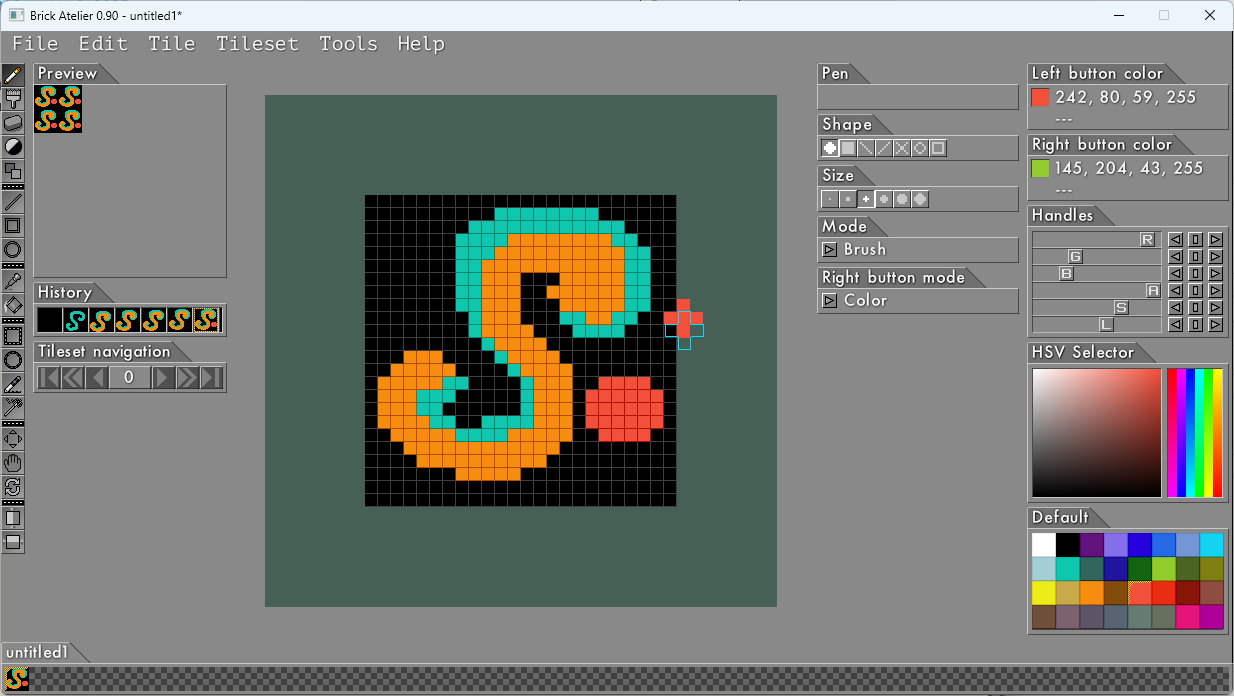Brick Atelier
Pixel editor - Version 0.90
Introduction
Brick Atelier is a tile-based pixel editor. It's a freeware (free to use, not to distribute or sell) program designed for in-house use, but released in case someone finds it useful.
Key features
- 8-bit per channel RGBA color model
- Tile sizes from 6 x 6 to 64 x 64 pixels
- Maximum number of 256 tiles in a tileset
- Mouse wheel zoom from 3x3 to 32x32 size editor pixels
- Simple drawing tools with some special tools like colorize and smudge brush
- Masking and selection tools include rectangle, ellipse, brush and flood fill
- An option to use history brush mode with right mouse button (restores previously saved pixels)
- Tool shelf: options and settings visible only for the current tool
- Tile preview with an option to select repeat amount
- Tile window preview with as many tiles as the window can fit
- Color and palette editor
- Fast light-weight editor designed for tiles
Technical details
Brick Atelier is programmed in object-oriented style C++ using SDL3 library for screen output and it features a custom made GUI. The development began in 2004 and continues from the first release version 0.85 from 2013.
.WST file format
Brick Atelier has a custom file format with 11 byte header and continuous raw RGBA pixel data, 8-bit per channel. In SDL3 this format is SDL_PIXELFORMAT_RGBA8888 if the byte order is SDL_BIG_ENDIAN, else SDL_PIXELFORMAT_ARGB8888.
#pragma pack(1)
struct Stile_File_Header
{
unsigned char id[3]; //this is set to WST
unsigned char version; //only one version exists currently, set to 10
unsigned char bpp_mode; //set to zero, also only one version for bpp mode
unsigned char tile_width; //tile width
unsigned char tile_height; //tile height
uint32_t tile_amt; //amount of tiles in the tileset, 32 bit (4 bytes) integer
};
#pragma pack()
Screenshot
The tool shelf at right is showing related options for the current tool.
Download
Version 0.90 released 23. August 2025. 64-bit for Windows 11. Without installer, download the zip and extract to an empty folder.